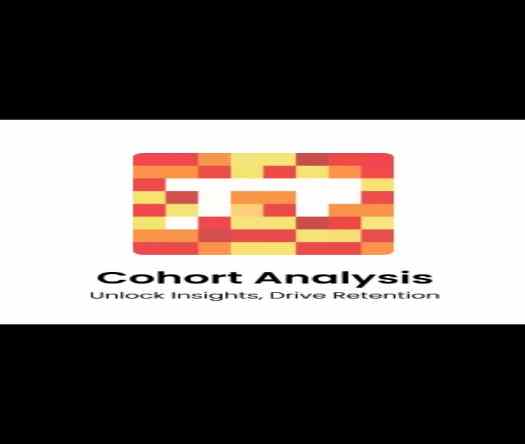
For more information visit our Microsoft app source link https://appsource.microsoft.com/nl-nl/product/power-bi-visuals/officesolution1640276900203.cohort_analysis_by_office_solution?tab=overview
Office Solution Capacity Monitoring tool enables organizations to track Centrally:-
The Magic Grid PBI Report Burst Solution is a Power B
The Fishbone Chart, also known as an Ishikawa or cause-and-effect diag
Supply Chain Network Flow Chart
The Hanging Rootogram chart is an advanced statistical visualization t
A profit and loss statement summariz
Experience the versatility of Line and Scatter Plot Chart, where you c
Lorenz Curve by Office Solution
T
Select Top N number of items to be displayed in chart and rest items w