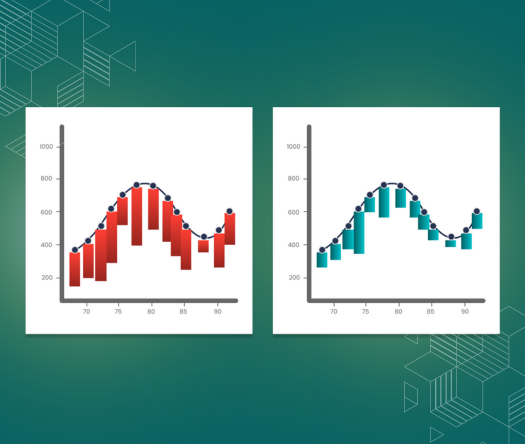
For more information visit our Microsoft app source link https://appsource.microsoft.com/en-us/product/power-bi-visuals/officesolution1640276900203.hanging-rootogram-chart-for-power-bi?tab=Overview
Office Solution Capacity Monitoring tool enables organizations to track Centrally:-
Lorenz Curve by Office Solution
T
Icon Array Chart by office solution transforms traditional data repres
Magic Grid Advanced Analytics ChatGPT Solution
The Spiral Plot by Office Solution offers a unique way to visualize da
The Fishbone Chart, also known as an Ishikawa or cause-and-effect diag
The polar scatter plot is a type of chart that displays data points in
Transform your Bar Chart into a dynamic Scatter Plot for enhanced data
Custom Tree View and Bar Chart, offering flexibility in managing column width and height, along w