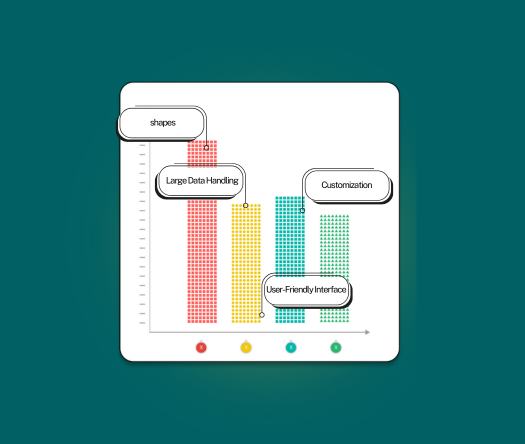
For more information visit our Microsoft app source link https://appsource.microsoft.com/en-us/product/power-bi-visuals/officesolution1640276900203.icon-array-chart-power-bi?tab=Overview
Office Solution Capacity Monitoring tool enables organizations to track Centrally:-
Sales Velocity Chart
Connected Scatter Plot chart
POWER BI LOAD TESTING SOLUTION
The chart you are working with is designed to provide users with power
A quantile dot plot is a powerful visualization tool that represents t
Experience the versatility of Line and Scatter Plot Chart, where you c
Supply Chain Network Flow Chart
Dynamic Price Elasticity Heat Map